Whether you’re a digital nomad, a passionate adventurer, or a weekend wanderer who wants to share travel stories with the world, one thing is certain: you need a great website. And in 2025, there’s no shortage of website builders promising speed, style, and scalability.
But not all platforms are created equal—especially for travel bloggers who need beauty, functionality, and ease of use in one package.
In this guide, we’ll walk through the top website builders for travel bloggers in 2025—and explain why Squarespace continues to lead the pack.
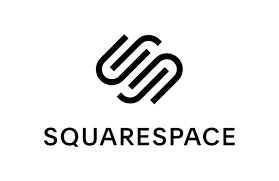
🧭 What Travel Bloggers Need in a Website Builder
Before diving into the best options, let’s define what makes a website builder ideal for travel blogging:
✅ Visually stunning templates to showcase photography
✅ Mobile optimization for on-the-go readers
✅ Built-in SEO to reach a global audience
✅ Simple blog tools for non-tech users
✅ Social media integration
✅ E-commerce for selling guides, courses, or prints
✅ Fast, secure hosting with minimal maintenance
🏆 1. Squarespace — The Best Website Builder for Travel Bloggers in 2025
Squarespace remains the gold standard for bloggers, creatives, and entrepreneurs—and for good reason.
✨ Why It’s #1 for Travel Bloggers:
1. Stunning, Travel-Ready Templates
Squarespace offers an incredible collection of award-winning templates perfect for travel content. Whether you want full-width image sliders, elegant text layouts, or clean portfolios, there’s a design for every travel aesthetic.
Top Templates for Travel Bloggers:
- Tremont – great for photo journals
- Paloma – perfect for storytelling
- Rally – ideal for content-rich guides
- Sonora – sleek magazine-style blog
All are fully mobile-responsive and customizable—no coding needed.
2. Drag-and-Drop Simplicity
Squarespace’s intuitive builder means you don’t need to be a developer. You can build your entire travel blog by simply dragging and dropping blocks (text, galleries, buttons, maps, forms, etc.) into place.
3. Built-in Blogging Tools
Squarespace’s blog engine is tailor-made for creators:
- Tag and categorize posts
- Schedule content
- Add maps or galleries
- Embed social posts and videos
- Use Markdown or rich text
You can even integrate email newsletters using Squarespace Email Campaigns—perfect for keeping followers updated on your journeys.
4. SEO & Performance
Squarespace is optimized out of the box with:
- SEO-friendly URLs and meta tools
- Fast page loads
- Image compression
- SSL for security
- Clean site structure
This helps your blog rank on Google—without hiring an SEO expert.
5. Monetization & Growth
Want to sell travel guides, offer photo prints, or launch a paid membership community? Squarespace has e-commerce features that support:
- Digital downloads (like itineraries)
- Donations or tips
- Print-on-demand integrations
- Subscription-based content (with Member Areas)
💡 Many travel bloggers use Squarespace to run a full-fledged travel business—not just a blog.
6. All-in-One Hosting & Support
No need to buy hosting separately. Squarespace handles it all:
- Hosting
- Domain registration
- Security
- Updates
- 24/7 customer support

👩💻 2. Wix — Flexible But Can Get Cluttered
Wix is another drag-and-drop builder with flexibility and visual flair. It’s great for creative freedom but can become overwhelming if you’re not tech-savvy.
Pros:
- Large template library
- Good blogging features
- App integrations
Cons:
- Templates aren’t interchangeable after choosing one
- Some SEO tools locked behind premium plans
- Overwhelming for beginners
Best for: Bloggers who want heavy customization and don’t mind a learning curve.
🖥️ 3. WordPress (Self-Hosted) — Best for Tech-Savvy Bloggers
WordPress.org powers a large chunk of the internet and offers the most flexibility—but at a cost.
Pros:
- Endless plugins for blogging, e-commerce, SEO
- Total control over your site
- Large community of developers
Cons:
- Requires buying hosting separately
- Steeper learning curve
- Needs regular maintenance, updates, backups
- Can be slow or insecure if mismanaged
Best for: Developers or bloggers who want full customization and don’t mind getting technical.
🌐 4. Weebly (by Square) — Simple, But Limited
Weebly is beginner-friendly but lacks the modern polish and advanced features needed for pro travel bloggers in 2025.
Pros:
- Easy to use
- Integrated e-commerce
- Basic blogging tools
Cons:
- Outdated templates
- Less creative freedom
- Limited integrations
Best for: Hobby bloggers who just want a basic site without growing a brand or business.
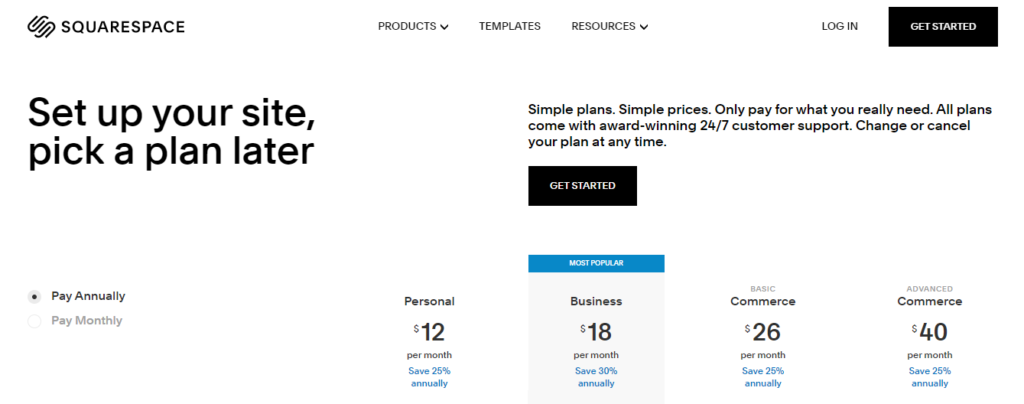
💼 5. Webflow — Powerful, But Not for Beginners
Webflow is a visually powerful builder that offers high customization, animation, and interaction. However, it has a steep learning curve and isn’t built for casual bloggers.
Pros:
- Full control of design
- Clean code and fast loading
- Great for advanced users or designers
Cons:
- Not intuitive for non-tech users
- No built-in blogging features (requires CMS setup)
- Overkill for basic travel blogging
Best for: Designers and developers building branded travel platforms.
🏁 Final Verdict: Why Squarespace Is #1 in 2025
If you’re a travel blogger looking for an easy-to-use, stunning, and growth-friendly platform in 2025—Squarespace is your best choice.
It’s perfect whether you’re:
- A first-time blogger documenting your gap year
- A photographer building a portfolio
- A full-time traveler looking to monetize your content
- A small brand selling travel guides or digital products
You can build, launch, and grow your entire blog or business without ever touching a line of code.
🚀 Pro Tips for Travel Bloggers Using Squarespace
- Pick a Template That Fits Your Style – Use the template explorer and preview how your travel images and stories will look.
- Use Image Blocks Generously – Travel is visual. Squarespace’s gallery blocks make your content shine.
- Create a Resources Page – Link your favorite travel apps, packing lists, or affiliate recommendations.
- Start an Email List Early – Use Squarespace Email Campaigns to collect subscribers and send trip updates.
- Add a Shop or Guide Store – Use Squarespace Commerce to sell your itineraries, digital downloads, or travel courses.
- Track Your Growth – Use built-in analytics to monitor visitors, popular posts, and traffic sources.
🎒 Start Your Travel Blog Today (In Under an Hour)
You don’t need to hire a designer or developer. All you need is a few travel stories, some great photos, and a platform that makes the process simple and beautiful.
That platform is Squarespace.
👉 Start your free trial now and build your travel blog today—no tech skills, no headaches, just your story.
1. Squarespace – Best Overall Website Builder for Travel Bloggers
💡 Why Travel Bloggers Love Squarespace
If you’re looking for elegance, simplicity, and power—Squarespace is the answer. It checks every box that a travel blogger could ask for in 2025:
- Professional design without hiring a web designer
- Responsive on mobile, tablet, and desktop
- SEO-friendly structure from the start
- Secure, fast, and always up to date
- E-commerce-ready for digital or physical products
- 24/7 support from real humans
And best of all? You don’t need to know a single line of code.
🎒 Travel-Focused Templates on Squarespace
Squarespace has specific templates that look like they were designed for travel bloggers. Here are some top picks:
| Template | Ideal For | Style |
|---|---|---|
| Tremont | Visual journals | Large photo headers, bold layouts |
| Paloma | Storytelling | Magazine feel, lots of text space |
| Rally | Destination guides | Great categorization & navigation |
| Sonora | Digital nomads | Clean, modern, editorial vibe |
These templates are fully editable—colors, fonts, blocks, backgrounds—allowing you to personalize without any tech headache.
🖱️ Easy-to-Use Blogging Interface
Squarespace’s blogging tools are incredibly intuitive:
- Add posts and categorize by destination or theme
- Embed photo galleries, videos, Google Maps, or Spotify playlists
- Use Markdown or WYSIWYG editors
- Schedule posts for later (great if you’re hopping on a flight)
📸 Visual Storytelling Done Right
Squarespace makes your photos pop. Whether you’re uploading DSLR shots from Iceland or phone snaps from Bali, everything looks crisp, stylish, and mobile-optimized.
Use:
- Full-width image blocks
- Carousel galleries
- Lightbox pop-ups
- Before/after sliders (for edits or restoration)
✈️ Travel Tools and Integrations
Squarespace has built-in integrations for travel creators:
- Mailchimp and Squarespace Email Campaigns for newsletters
- Calendly for booking consultations or itinerary planning calls
- Shopify Lite or Squarespace Commerce for selling guides
- Acuity Scheduling for client meetings
- Instagram & TikTok feeds to show your latest adventures
🛍️ Monetize Your Blog
Travel blogging is a passion—but it can also be a business. With Squarespace, you can:
- Sell eBooks and guides
- Offer paid content using Member Areas
- Sell Lightroom presets or travel photo prints
- Use affiliate links (with stunning product blocks)
Many creators even set up mini-courses or travel coaching services directly through their Squarespace site.
🔒 All-in-One Solution
Unlike platforms that require juggling plugins and hosting (we’re looking at you, WordPress), Squarespace handles everything:
- Hosting
- SSL security
- Domain registration
- Analytics
- Design updates
- 24/7 support
👉 Start your free Squarespace trial here
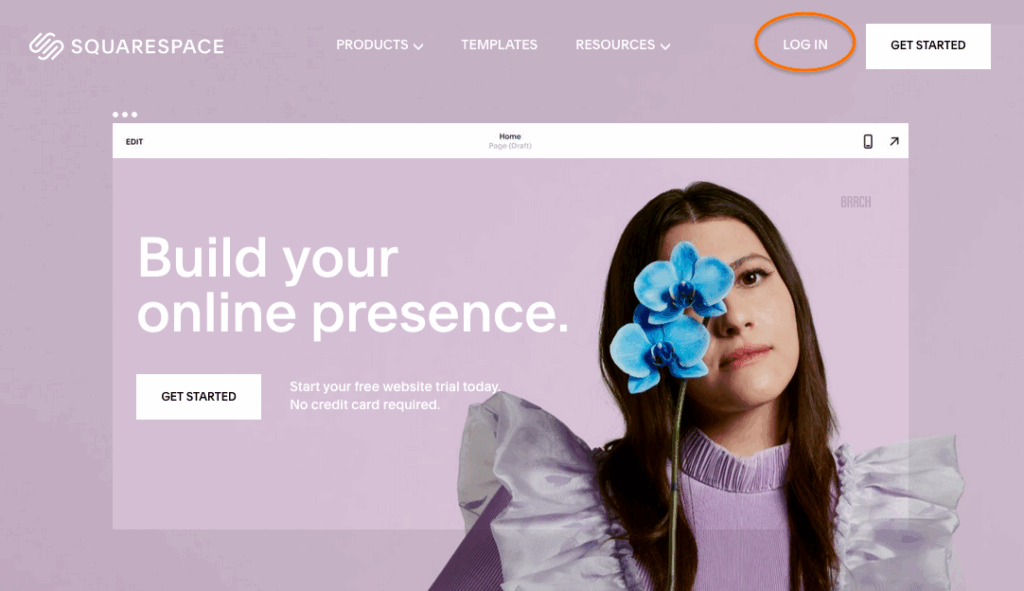
🖥️ 2. Wix – Great Design Options, But Can Be Overwhelming
Wix offers flexible design and drag-and-drop ease. It’s good for bloggers who want more design freedom—but it comes with tradeoffs.
Pros:
- Hundreds of templates
- Advanced animations and page transitions
- Blogging and e-commerce included
Cons:
- Too many options can overwhelm beginners
- Site speed and SEO not as strong as Squarespace
- Templates aren’t easily swappable
Best for: Creatives who like to design everything from scratch.
🛠️ 3. WordPress.org – Powerful, But Not for Everyone
The go-to for serious bloggers, WordPress.org offers near-limitless flexibility. But it comes with a learning curve.
Pros:
- Endless themes and plugins
- Ultimate control over design and structure
- Good for long-term growth and scaling
Cons:
- Requires buying separate hosting
- Needs manual updates, backups, and security
- Can become bloated with too many plugins
Best for: Advanced users or bloggers working with a developer.
🧱 4. Webflow – High Design, Steep Learning Curve
Webflow is powerful for those with a design background or specific layout needs. It’s more like using Photoshop for websites.
Pros:
- High-end visual control
- Amazing animations and structure
- Excellent for portfolios
Cons:
- Not beginner-friendly
- Steep learning curve
- Blogging tools not as refined as Squarespace
Best for: Designers or those with development experience.

📊 5. Weebly – Simple, but Feels Outdated in 2025
Weebly, now owned by Square, is a basic website builder. It’s beginner-friendly but lacks the modern aesthetics travel bloggers often seek.
Pros:
- Drag-and-drop editor
- Built-in e-commerce
- Good for small, simple sites
Cons:
- Fewer updates and slower innovation
- Limited templates
- Doesn’t support rich visual blogging well
Best for: Hobby bloggers or local travel writers with minimal needs.
📌 Squarespace vs. The Rest – Feature Comparison
| Feature | Squarespace | Wix | WordPress | Webflow | Weebly |
|---|---|---|---|---|---|
| Beginner-Friendly | ✅✅✅ | ✅✅ | ❌ | ❌ | ✅ |
| Blog Design | ✅✅✅ | ✅ | ✅ | ✅ | ❌ |
| Built-In Hosting | ✅ | ✅ | ❌ | ✅ | ✅ |
| SEO Tools | ✅✅✅ | ✅ | ✅ | ✅ | ❌ |
| E-commerce Ready | ✅✅✅ | ✅ | With Plugins | ✅ | ✅ |
| Mobile Optimization | ✅✅✅ | ✅ | Depends on theme | ✅ | ✅ |
| Support | 24/7 live chat | Limited | Community | Ticket-based | Email only |
| All-in-One Setup | ✅✅✅ | ✅ | ❌ | ❌ | ✅ |
✍️ Real Travel Bloggers Using Squarespace
Thousands of travel influencers and bloggers use Squarespace today. Here’s how they’re leveraging it:
- Vanlife Journalists: Posting remote travel stories with embedded Spotify playlists
- Backpacking Bloggers: Sharing hostel reviews with affiliate links
- Couple Travel Creators: Monetizing with eBooks, maps, and preset packs
- Eco-tourism Guides: Running online travel consultancies with appointment booking
With its clean design and powerful features, Squarespace makes even small blogs feel like polished digital magazines.
📢 Expert Tips to Maximize Squarespace as a Travel Blogger
Enable Comments or Forms – Let readers engage or request travel advice.
Use Blogging Categories – Group posts into continents, trip styles, or budgets.
Build an Email Funnel – Offer a free packing list in exchange for email signups.
Add a Resources Page – Include affiliate links to travel apps, gear, and insurance.
Create Travel Itinerary Pages – Use the gallery block + Google Map embeds.
Link Your Instagram – Automatically show your latest posts using the Social Block.
Offer One-on-One Consults – Use Acuity Scheduling to set up paid calls.
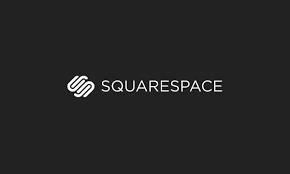
This is helpful! I’ve heard good things about Webflow for creative control. Would it be too complicated for a casual blogger who just wants to share stories and photos?
Thanks for the detailed comparison! How does Squarespace’s mobile editing feature hold up? I do a lot of blogging on the go.
I’ve been using Squarespace for my travel blog for about a year now, and I totally agree—it’s super easy to customize without needing to know any code. Thanks for breaking down the other options too!
I tried Wix last year but switched to Squarespace after reading reviews like this. The templates are so much cleaner and more professional-looking. Anyone else made the switch?
I’m curious about SEO capabilities—do you feel Squarespace gives travel bloggers a strong edge in search rankings compared to other builders?
Great overview! I’m thinking about starting a travel blog but feel overwhelmed with all the website builders out there. Do you think Squarespace is good for someone with zero tech experience?