If you’re a travel creator, blogger, or digital nomad building your personal brand online, the website platform you choose can either elevate your presence—or hold you back.
Sure, drag-and-drop builders like Wix and Webflow are easy. But when you hit a certain level—where performance, design precision, SEO, and flexibility actually matter—most creators find themselves needing more.

That’s why serious travel creators are switching to Webflow.
In this blog, we’ll explore:
- What makes Webflow different from other platforms
- Why performance and customization matter for travel creators
- How Webflow gives creators full control—without code
- Real examples of travel websites built on Webflow
- How to get started with Webflow in under an hour

🧭 Why Travel Creators Need More Than a Basic Website
Let’s face it—travel content is visually rich, dynamic, and often monetized through:
- Affiliate marketing
- Paid brand deals
- Digital products
- Booking engines
- Newsletter growth
- Community memberships
Most basic website builders weren’t built for this level of complexity and demand.
Here’s where they fall short:
- Slow load times kill SEO and user experience
- Limited layout options restrict creativity
- Hard-to-scale infrastructure makes growing painful
- Plugins galore slow you down and create security risks
Webflow changes the game.
✨ What Is Webflow?
Webflow is a visual website builder that lets you create custom, high-performance websites without touching code—yet gives you full access to the same power as a developer.
Think of it as:
- The design freedom of Adobe XD or Figma
- The front-end power of HTML/CSS
- The CMS depth of WordPress
- The performance of a hand-coded website
—All in one platform.
It’s trusted by top design studios, startups, and now, an increasing number of creators and travel entrepreneurs who want more control over their site without the bloat.

🌍 Why Webflow Is Perfect for Travel Creators
1. Performance That Keeps Up With You
You’re not just uploading blog posts—you’re sharing 4K videos, immersive galleries, interactive maps, and long-form guides. Webflow-hosted sites load lightning-fast, thanks to:
- Global CDN
- Automatic image optimization
- Clean semantic code
- No reliance on third-party plugins
💡 Fast websites rank better, convert better, and get more love from Google.
2. Custom Design Without Code
Your travel brand is unique—and your website should reflect that.
With Webflow’s designer, you’re not bound by templates. Instead:
- Drag and drop layout elements
- Set padding, margins, typography, breakpoints
- Customize for desktop, tablet, and mobile
- Animate elements using scroll effects or triggers
No other platform offers this level of pixel-perfect control without requiring code.
3. Powerful CMS for Blogs, Destinations, and Guides
If you’re writing destination guides, hotel reviews, or managing a content archive, you need more than blog posts.
Webflow’s CMS lets you:
- Create custom content types (like “Destinations”, “Experiences”, “Cities”)
- Build custom filtering (e.g., show only Europe-based trips or 5-star hotels)
- Dynamically populate content pages
- Manage everything from one clean dashboard
And yes, you can schedule posts and enable RSS feeds too.
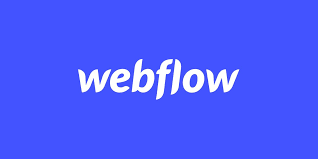
4. SEO Built In—Not Tacked On
Unlike other platforms where SEO is an afterthought, Webflow makes SEO native:
- Clean semantic HTML
- Full control of meta titles and descriptions
- Automatic sitemaps
- Easy 301 redirects
- Alt tags and structured content
💡 Tip: Travel creators rank faster and higher when their sites are technically optimized—and Webflow checks every box.
5. Built-In Hosting, No Plugins, No Updates
Forget plugin conflicts or constant software updates.
Webflow’s hosting is:
- Powered by AWS and Fastly CDN
- Fully managed (no downtime or patches)
- Scalable even during traffic spikes
- Secure (SSL included)
That means more time creating—and less time troubleshooting tech.
6. Integrated Ecommerce (Sell Digital Travel Products)
Want to sell:
- Travel presets?
- City guides?
- Custom itineraries?
- Packing lists?
Webflow’s ecommerce features let you:
- Add a store to any site
- Sell digital or physical products
- Accept payments via Stripe or PayPal
- Style your product pages and checkout however you want
You control every pixel.
7. Multilingual & Global-Ready
Planning to reach a global audience?
Webflow integrates with tools like Weglot to offer multi-language sites easily. That’s perfect for creators attracting fans, clients, or readers from around the world.
🧳 Real Travel Creators Using Webflow (Examples)
Here are just a few creators who made the switch:
✈️ “The Wandering Lens”
- A photography-focused travel site with stunning galleries
- Uses Webflow’s CMS to create location-based photo guides
- Integrates email marketing and client work
🌐 “Nomadic by Nature”
- Offers eco-tourism travel tips, digital products, and blog content
- Uses Webflow’s dynamic filtering for destination guides
- Custom-branded design elevates trust with sponsors
🎥 “Roam Creative”
- Travel filmmakers who use Webflow to showcase portfolios, client testimonials, and service packages
- Parallax scrolling and video embeds make the site feel cinematic

🛠️ How to Build Your Travel Website on Webflow (Step-by-Step)
Even if you’re not tech-savvy, you can launch your travel brand on Webflow. Here’s a simple starter roadmap:
✅ Step 1: Sign Up for a Free Account
Visit Webflow.com and create a free account. You’ll get access to the full designer with no credit card required.
✅ Step 2: Choose a Starter Template
Browse Webflow’s free and premium templates—some are specifically designed for bloggers, photographers, or creators.
Templates like:
- “Travel X”
- “Wander”
- “Explore”
…give you a strong starting point.
✅ Step 3: Customize Your Pages
Use Webflow’s visual designer to:
- Update text, colors, fonts
- Add beautiful photo galleries
- Insert YouTube or Vimeo travel videos
- Create custom sections like “My Bucket List” or “Top Destinations”
✅ Step 4: Add a CMS for Blog Content
Set up a blog collection to begin publishing guides, photo essays, or travel hacks. Add categories like “Asia”, “Europe”, “Solo Travel”, or “Luxury Stays.”
You can customize the layout and even create different layouts for different post types.
✅ Step 5: Connect a Custom Domain
Webflow makes it easy to connect your own domain like www.travelswithmaya.com or www.backpackjournals.co. SSL and hosting are included.
✅ Step 6: Launch and Share
Once you’re happy, hit publish—and start promoting across Instagram, TikTok, YouTube, and your email list.
💡 Pro Tips for Travel Creators Using Webflow
- Use Webflow University (free tutorials!) to master the platform fast
- Add scroll-triggered animations to highlight key destinations
- Create a “Start Here” page to guide new visitors through your content
- Use Webflow CMS filters to let users browse by destination, budget, or style
- Integrate Memberstack or Outseta to launch premium content/memberships
🚀 Why You Should Make the Switch Now
Webflow isn’t just for designers anymore. It’s for serious creators who want:
- More control over branding
- Better performance and SEO
- A scalable platform to grow their digital business
The world of travel content is crowded—but your website can be the thing that sets you apart.
No more cookie-cutter templates.
No more slow page loads.
No more clunky backends.
Just fast, beautiful, customized storytelling—powered by Webflow.
🧭 Ready to Build Your Dream Travel Site?
Whether you’re just starting out or ready to level up, Webflow gives you the tools to own your brand, control your design, and build something that grows with you.
👉 Sign up for Webflow for free
👉 Pick a travel-friendly template
👉 Launch a high-performance site in days—not months
Your adventures deserve more than a basic blog. Build a brand. Build a business. Build it with Webflow.
