Introduction:

Have you ever returned from a trip inspired, filled with stories, stunning photos, and a suitcase full of souvenirs—only to wonder: “How can I turn this lifestyle into income?”
The good news? You can.
Thanks to user-friendly platforms like Weebly, launching your very own travel-inspired online store is easier than ever—and you don’t need to know a single line of code. Whether you want to sell handcrafted souvenirs, curated travel gear, digital guides, or branded merch, you can go live in under 24 hours.
In this blog, I’ll walk you through:
- Why now’s the perfect time to start a travel eCommerce store
- What kinds of products work best for travel-inspired shops
- A step-by-step guide to setting up your store using Weebly
- How to promote and grow your brand online
✈️ Why Create a Travel-Inspired Store?
1. The Rise of the Passion Economy
We’re living in the age of creators. People crave authentic stories, handmade goods, and niche experiences. If you’re a traveler, adventurer, or wanderluster, there’s a market for your inspiration—whether that’s printed travel photos, handwoven textiles, or destination-themed planners.
2. Low Barriers to Entry
Thanks to Weebly’s drag-and-drop builder, free templates, and built-in eCommerce tools, you don’t need to hire a developer or learn web design. Your idea can go from concept to reality faster than your next weekend getaway.
3. Passive Income Potential
If you sell digital products like:
- eBooks
- Travel checklists
- Language cheat sheets
- Lightroom presets
…you can earn while you sleep. Even physical products can be outsourced via dropshipping or print-on-demand.
🧳 What Should You Sell?
If you’re not sure what to sell, start by asking:
- What do I love about travel?
- What problems do I solve when I’m on the road?
- What items do people always ask me about?
Popular Product Ideas:
🎒 Physical Products
- Travel gear (bags, passport holders, portable chargers)
- Cultural goods from your favorite destinations
- Travel-themed apparel or souvenirs
📥 Digital Downloads
- Country guides or itineraries
- Printable packing checklists
- Budget trackers for backpackers
- Photo editing presets
📦 Print-on-Demand Merch
- T-shirts, mugs, and stickers with travel quotes or maps
- Travel journal templates
- Illustrated travel maps
🧘 Services & Experiences
- Virtual travel coaching
- Custom itinerary planning
- Language or cultural crash courses
Weebly supports both digital and physical product sales—so you can test multiple streams and grow your brand.

🛠️ How to Build Your Store Using Weebly (Step-by-Step)
You can literally go live today. Here’s how.
Step 1: Sign Up for Weebly
Go to weebly.com and create a free account. Weebly is powered by Square, so you’ll be prompted to set up a Square account for payments.
💡 Tip: You can start with a free plan and upgrade later as your store grows.
Step 2: Choose a Template
Weebly offers a variety of beautiful, responsive themes perfect for travel brands.
Look for:
- Clean, photo-forward designs
- Clear product display areas
- Mobile-friendly layouts (since most buyers shop via phone)
Themes like “Brisk”, “Paper”, or “Squarish” work great for travel shops.
Step 3: Customize Your Website
No coding. No confusion. Just drag and drop.
Add the following key pages:
- Home Page: Eye-catching image and a value statement (“Curated travel gear for adventurers by adventurers.”)
- Shop Page: Product listings
- About Page: Share your story—people buy from people
- Blog (optional): Share travel tips, destination guides, packing hacks
- Contact Page: For questions and support
Step 4: Add Products
In the Weebly editor, go to the “Store” tab and start adding your products.
You’ll be able to include:
- Product title
- Description
- Price
- SKU / Inventory
- Product images (tip: use lifestyle images in exotic locations)
- Shipping rules
- File upload (for digital goods)
✅ Weebly handles digital product delivery automatically once someone pays.
Step 5: Set Up Payments
Weebly is powered by Square, so you can accept:
- Credit/debit cards
- Apple Pay
- Google Pay
- And more (like AfterPay if enabled)
Simply connect your bank details, and you’re good to go.
Step 6: Customize Your Domain
Weebly gives you a free subdomain like yourstore.weebly.com or you can upgrade to a custom domain like:
www.nomadkits.comwww.travelbyava.comwww.globeguides.co
Custom domains look more professional and build trust.
Step 7: Hit Publish
And just like that—you’re live! Share your new store link with friends, your social media followers, and your email list.

🚀 How to Promote Your Travel-Inspired Store
Building a store is one thing. Getting people to visit it is another. Here’s how to grow.
📷 1. Leverage Instagram & Pinterest
Visual platforms are your best friend as a travel brand.
- Use reels/stories to show products in action during your travels
- Pin product photos and blog posts to travel boards
- Partner with micro-influencers or fellow travelers
Weebly makes it easy to embed your Instagram feed directly on your site.
📝 2. Start a Blog
A blog helps with:
- SEO (Google rankings)
- Telling your brand story
- Educating customers
Blog about:
- Best carry-on essentials
- Your favorite gear for digital nomads
- Country-specific packing lists
Weebly includes a full blogging platform—no plugin required.
💌 3. Collect Emails
Use Weebly’s built-in form builder to collect emails and send:
- Product updates
- Discounts
- Travel tips
- Launch announcements
Pro tip: Offer a free downloadable guide in exchange for email sign-ups.
🛒 4. Upsell and Cross-Sell
Boost your average order value with:
- Bundled product suggestions
- “You may also like” widgets
- Limited-time offers
You can customize your checkout experience in Weebly for better conversions.
🎯 Real-Life Success Story (Example)
Meet Chloe, a solo female traveler from Canada who launched “Nomad Notebooks”—a line of minimalist travel journals—while backpacking through South America.
Using Weebly, she:
- Built her store in under a weekend
- Connected her Square account for seamless checkout
- Started promoting on Instagram and Etsy
- Added a blog sharing journaling prompts from the road
Within 3 months, Chloe:
- Sold 1,200 journals
- Was featured in a travel magazine
- Began earning $1,800+ per month in passive income
All without writing a line of code or hiring help.
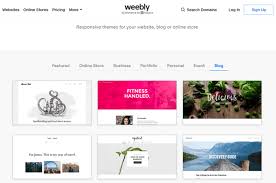
🌈 Why We Recommend Weebly
Still wondering why Weebly is the perfect platform to launch your travel store?
Here’s a quick recap:
✅ Beginner-Friendly
- No code or web design experience needed
- Simple drag-and-drop editor
- Great for solopreneurs and creators
✅ Built for Selling
- Accept payments through Square
- Sell digital & physical products
- Inventory tracking, coupon codes, and more
✅ Mobile-Optimized
- Every theme is responsive
- Mobile checkout is fast and frictionless
✅ Affordable Plans
- Start free, upgrade as you grow
- Paid plans include custom domain, marketing tools, and SEO settings
✅ All-in-One Platform
You don’t need to juggle plugins or third-party apps. Weebly includes:
- Blog
- Email forms
- Shipping management
- SEO tools
- Google Analytics integration
🌎 Ready to Launch Your Online Travel Store?
Your adventures are too valuable not to share—and monetize. Whether you’re starting with a few products or going all-in with digital downloads and bundles, Weebly makes it possible to build your store with zero tech skills and maximum impact.
✅ Take the First Step Now
👉 Head to Weebly.com
👉 Choose a template
👉 Launch your store—TODAY
The world is ready for your store. And you don’t need a developer. You just need a vision—and Weebly.

This is exactly what I needed! I’ve been traveling and collecting unique souvenirs but never thought about selling them online. Can’t wait to try Weebly.
Nice, I like that you don’t have to be a tech wizard to set this up. How much can you customize the look of your store? I want it to feel personal.
Selling digital guides sounds perfect for me. Anyone tried doing that on Weebly? How’s the download process for customers?
How easy is it to link your store to Instagram or Facebook? I wanna make sure people can find me on socials too.
Heard some people say Weebly’s SEO isn’t great—have you found that to be true? Getting organic traffic is kinda important for me.
Do you know if Weebly’s payment options are good? Like, can I accept PayPal and credit cards easily?